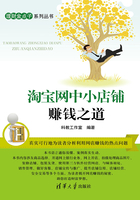
3.3 使用网上银行
Q01.查询账单明细
查询账单明细的操作步骤如下。
Step 01 登录网上银行。

参考前面的方法登录网上银行,并在导航栏中单击“我的账户”标签。
Step 02 进入明细查询网页。

在右侧窗格中单击“明细”超链接。
Step 03 设置起止时间。

1 设置银行账号、币种、起止日期等参数。
2 单击“查询”按钮。
Step 04 查看明细。

这时即可在网页中查看账户的明细信息。
Q02.对账单
对账单的使用方法如下。
Step 01 登录网上银行。

1 首先登录网上银行,在导航栏中单击“我的账户”标签。
2 在左侧列表框中单击“对账单”选项。
Step 02 阅读协议。

1 单击“定制对账单”选项。
2 单击“定制”超链接。
Step 03 阅读服务须知。

在网页中阅读服务须知,并单击“确定”按钮。
Step 04 设置接收方式。

1 设置接收方式信息。
2 单击“确定”按钮。
Step 05 完成定制对账单。

在网页中输入接收到的验证码,并输入电子口令,再单击“确定”按钮。
Q03.转账汇款
在网上银行进行转账汇款的操作步骤如下。
Step 01 登录网上银行。

参考前面的方法登录网上银行,并在导航栏中单击“转账汇款”标签。
Step 02 选择银行。

选择汇款银行,并单击“操作”列中对应的超链接。
Step 03 设置转账汇款信息。

在网页中填写转账汇款信息,并单击“提交”按钮。
Step 04 确认转账汇款。

1 在网页中检查填写的转账汇款信息。
2 输入口令密码。
Step 05 确认转账汇款。

输入验证码,并单击“确认”按钮。
Step 06 转账汇款成功。

在网页中提示转账汇款成功,如上图所示。
Q04.查询余额
查询电子银行卡上余额的操作步骤如下。
Step 01 进入“我的账户”页面。

按照前面介绍的方法登录自己的网上银行,然后单击“我的账户”超链接。
Step 02 账务查询。

这时在窗口右侧显示了“我的账户”信息,单击“账务查询”选项。
Step 03 查询余额。

展开“账务查询”选项后,单击“余额查询”超链接。
Step 04 单击“余额”超链接。

进入余额查询页面,在“操作”一栏下单击“余额”超链接。
Step 05 显示当前的余额。

这时在窗口中即可显示当前可用余额。