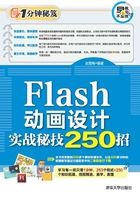
上QQ阅读APP看书,第一时间看更新
招式003 快速退出Flash CC
Q 在不使用Flash CC软件之后,想要关闭软件,但是不知道怎么操作,您能教教我如何快速退出Flash CC吗?
A 可以的,其实快速退出Flash CC的方法也有很多种,下面介绍常用的两种快速退出Flash CC的方法。
1.单击按钮法
要退出Flash CC软件,只需在窗口的右上角单击“关闭”按钮即可退出Flash CC软件。

2.使用菜单命令法
选择菜单栏中的“文件”|“退出”命令,或按命令右侧的Ctrl+Q快捷键,都可退出Flash CC软件。

专家提示
在打开的菜单中可以看到有些命令右侧会有一个组合键,通过记住这些常用的组合键可以提高制作素材的效率。
知识拓展
除了刚介绍的两种退出Flash CC软件的方法外,还可以双击Flash软件界面左上角的Flash图标,❶在该Flash软件图标上单击,❷在弹出的菜单中选择“关闭”命令,同样可以退出Flash CC并关闭Flash CC软件界面。
