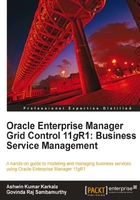
Composite targets
As discussed in Chapter 1, different perspectives are required to have a holistic view of the enterprise IT infrastructure. These perspectives are known as composite targets and are created by relating individual target models. These include different models such as groups and system targets as well as service targets. Groups and system targets provide the mapping between the business goals and the underlying IT infrastructure. The service targets help in visualizing and monitoring the availability, performance, and service-levels of various business functions provided within an enterprise. While group targets are homogeneous collections of targets that are logically related, system targets are heterogeneous in nature. OEM 11g provides support for all these modeling paradigms. As is evident, such composite modeling paradigms are applicable only in a wider context within an enterprise. These models are not meant to be applied at an individual target level.
To elaborate further with an example, the database administrator of the travel portal would be required to keep an eye on all the targets that collaborate with each other to provide the business functions. In this scenario, while the administrator requires a view that allows specific focus on the database, he also needs to have a composite view of the travel portal to get a holistic perspective. It is therefore apparent that there are two distinct sets of responsibilities to be supported by OEM:
- Target focus: This provides a highly specialized set of views exclusive for a specific target. These views are served primarily by the relevant flavour of the target-specific control. In the case of the database example in the travel portal mentioned above, the database administrator will use the OEM Database Control for regular operations such as configuration changes, tuning, and so on. These are supplemented by the corresponding database target pages in OEM Grid Control. These target pages provide both process control functions and detailed information on the various performance metrics collected over a period of time. Such a view is highly useful for IT staff such as database administrators who need a specialized focus on database related metrics and operations.
- Business focus: This provides a holistic view that dwells on different targets within an enterprise and their interactions with each other to achieve a business objective. In the travel portal example, as illustrated before, this boils down to various views within the OEM Grid Control that depict composite models. These views help in mapping the business functions to the underlying IT infrastructure.
Composite targets, as described above, provide the business focus to the IT staff by aggregating various logically related targets together. This implies that the composite target perspectives are a step above the specifics of individual targets. Therefore, these composite targets are available only in the OEM Grid Control mode. This is because the other flavors of OEM, that is, target-specific controls such as OEM Database Control, focus exclusively on individual targets and are not aware of the existence of other targets within the enterprise. Even though such a separation is highly useful in managing a specific target, it falls short while dealing with wider issues across the enterprise. To bridge this gap, OEM Grid Control provides various target models such as group, system, and services.
The following sections provide the various monitoring and modeling capabilities of each of these target types.
Group targets
Group targets within OEM Grid Control is a collection of homogenous and related targets, that is, targets that are logically related and are of the same target type. For instance, in a travel portal, the database administrator will need to group all the database instances that store the various catalogues within the portal. By creating a Group target Catalogue-DB-Group that consists of all the Oracle database instances which store catalogue information, the database administrator can effectively manage all of these instances together. Similarly, all the Oracle WebLogic servers that are clustered to provide the flight search business function are related together to create a WLS-Cluster-Group. Hence, there will be multiple group targets within an enterprise that relate different sets of similar targets within an enterprise.
The following image is a screenshot of OEM Grid Control and shows a listing of all the group targets that are modeled. This specific page is referred to as All Group Targets page.

The user can navigate to this page by first clicking on the Targets link in the global tab followed by clicking on the Groups link in the subtab. The All Group Targets page displays all the group targets that have been created such as Catalogue-DB-Group, WLS-Cluster-Group, and so on within the enterprise. This page also provides summary information such as the member target types that comprise each of these group targets. This is supplemented by the count of alerts as well as the policy violations for each of these group targets. In short, this page provides a quick view of all the group targets along with their key details.
The All Group Targets page is a launch pad into each of the group targets. Clicking on any of the group targets navigates the user to the home page of the corresponding group target. The creation, configuration, and monitoring capabilities of various kinds of group targets will be covered extensively in the subsequent chapters.
System targets
A system target is an aggregation of logically related targets that need not be of the same type. In general, a system target is a heterogeneous collection of targets that collaborate together to provide a specific business function. While group targets are usually created to monitor a cluster of similar targets providing failover or load balancing, system targets are created to model the IT infrastructure that provides a business function. Such a system provides visualization of the IT infrastructure providing a business function as single logical entity.
A system target can also be modeled based on the geographical location of the member targets. All the targets providing a business function from a specific location can be related to create a system target. Such a system target aids in getting a snapshot view of the targets from a specific location, and provides a direct mapping of the IT infrastructure to a specific set of end users.
Continuing with the travel portal example introduced in Chapter 1, all the targets providing a car rental business function such as Oracle database, Oracle WebLogic server, and the applications deployed, as well as the underlying host targets, are combined together into the TravelPortal-CarRental-System. Similarly, the various targets that provide the Flight Search business functions to the North America-based customers as well as APAC customers are aggregated into the FlightSearch-NAM-System and FlightSearch-APAC-System respectively.
The following image is a screenshot of OEM Grid Control and shows a listing of all the system targets that are modeled. This specific page is known as All System Targets page.

The user can navigate to this page by first clicking on the Targets link in the global tab followed by clicking on the Groups link in the subtab. The All System Targets page displays all the system targets that have been created such as TravelPortal-CarRental-System, FlightSearch-NAM-System, FlightSearch-APAC-System, and so on within the enterprise. This page also provides summary information such as the member target types that comprise each of these system targets. This page also displays the count of alerts as well as the policy violations for each of these system targets. To summarize, this page provides a quick view of all the system targets along with their key details.
The All System Targets page provides a drill down into each of the system targets. Clicking on any of the system targets navigates the user to the home page of the corresponding system target. The subsequent chapters will cover the creation, configuration, and monitoring capabilities of various kinds of system targets in greater depth.
Service targets
Service targets in OEM Grid Control are a class of targets that provide a functional perspective of the IT infrastructure with a business-centric focus. As described in Chapter 1, a service model allows the administrator to manage the IT infrastructure viewed through a business service dimension. It also provides vital information related to the various business functions such as availability, performance, and service-levels.
The service targets can be configured based on two different paradigms of the same business function:
- Services Based on System: These are service targets that provide a direct mapping of business functions to the underlying IT infrastructure. These give the administrators a perspective of how the various targets influence the normal functioning and the service-levels of a business function. These services rely on the passive monitoring capabilities within OEM Grid Control.
- Services Based on Service Test: These are service targets that are modeled based on an end user's perspective of the various business functions provided by an enterprise. These service targets are configured levering active monitoring paradigm using various service tests that execute the different synthetic transactions from modules in different locations known as beacons. These beacons run from the relevant geographical locations. This provides a black box view of the business service and its performance characteristics as perceived by the real end users.
The travel portal provides various business services such as flight search, car rental services, and so on to the end users. It also consumes the payment gateway services from various business partners. The IT staff requires both a customer view as well as infrastructure-oriented view of the business function. In the case of the flight search, the business function is modeled as a service target named FlightSearchWebSite, that is, based on the end user's perspective. Hence, this service is configured, based on service tests that run various synthetic, but relevant web transactions running from various beacons. These beacons are deployed in different locations such as New York, Singapore, and Tokyo representing the geographical locations of the key customer base. The car rental business flows are modeled as a service named CarRentalService and provide the mapping of business function with the IT infrastructure. So, this is configured as service target based on the underlying system—travel portal car rental system. To recall, the travel portal car rental system was created as a system comprising the heterogeneous targets that provide the car rental business functions.
The OEM Grid Control provides out-of-the-box models for four different types of service targets. These models represent the most frequently used paradigms across different enterprises in the visualization of various business functions. The four service target types supported out-of-the-box in OEM Grid Control are:
- Web Application: These are service target types that model the business services provided by various web applications.
- Forms Application: These are target types that model the various business functions provided by an Oracle Forms application.
- Generic Service: These are service target types that allow the administrator to model any standard business service within an enterprise.
- Aggregate Service: These are composite service target types that are defined by combining logically related business services together.
The following image is a screenshot of OEM Grid Control and shows a listing of all the service targets that are modeled. This specific page is known as All Service Targets page.

The user can navigate to this page by first clicking on the Targets link in the global tab followed by clicking on the Services link in the subtab. The All Service Targets page displays all the service targets that have been created within OEM Grid Control. This shows the service targets as well the corresponding target types. For service targets that are modeled based on system targets, the corresponding system target is displayed. It also indicates the summary information of the member targets within the system and their alerts. For the service targets defined using service tests, this page displays the summary information of the service tests and the alerts as well as the beacons executing these synthetic transactions.
Tip
A key difference between the service targets and the group/system targets is that the former represents a business function, while the latter is a logical collection. In OEM Grid Control service, targets have characteristics such as availability, performance, and usage metrics, while system and group targets are modeled as a collection of targets.
In the travel portal illustration, this page shows the different service targets configured such as:
- CarRentalService: It is modeled as a Generic Service target based on the TravelPortal-CarRental-System
- FlightSearchWebSite: It is modeled as a Web Application service based on a Service Test from two different beacons
- PaymentGatewayService: It is modeled as a Forms Application based on the PaymentGatewaySystem
- TravelPortalSearchServices: It is modeled as an Aggregate Service comprising the CarRentalService and FlightSearchWebSite service targets
The All Service Targets page provides a drill down into each of the respective service targets. Clicking on any of the service targets navigates the user to the home page of the corresponding service target. The subsequent chapters will cover the creation, configuration, and monitoring capabilities of various kinds of service target types in greater length.
Tip
The All Service Targets page has a search feature that helps to filter the targets displayed based on target name. In addition, the OEM Grid Control also provides quick filters based on the key service target type—Web Application. This quick filter can be viewed by clicking on the Targets link in the main tab and then clicking on the Web Application link within the subtab.
Service-level management
As described in Chapter 1, all business services in an enterprise come with an assurance from the provider and an expectation of the consumer. A key requirement of any BSM tool is the ability to track these assurances from the providers that match those expectations of the consumers. These assurances and expectations are defined on different attributes of a business service such as availability, performance, usage levels, support, and so on. The mutual consonance between the provider and the consumer on the above traits over a period of time is known as a Service-Level Agreement (SLA).
OEM Grid Control provides capabilities of defining and tracking SLAs of different business functions. In order to track these service-levels, it is imperative that the administrator models the business function as a service target within OEM Grid Control. The configuration and monitoring of service-levels with OEM Grid Control takes into account the following parameters:
- Expected service level
- Availability
- Performance and usage characteristics
- Planned downtime, if any
The subsequent chapters will cover the creation, configuration, and monitoring capabilities of service-levels using various service target types in detail.