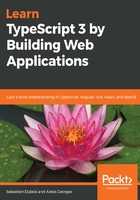
Text editor
First of all, you'll need a code editor. For this book, we'll be using Visual Studio Code (also known as VS Code or VSCode), an excellent tool created by Microsoft that is free and open source. VS Code provides great editing and debugging support as well as many extensions. It works on Windows, macOS, and Linux. As a bonus, VS Code is also written in TypeScript!
One of the great strengths of VS Code is its extensibility through plugins that are available on the VS Code Marketplace (https://marketplace.visualstudio.com/VSCode). The Marketplace contains thousands of extensions.
As an alternative, you may also use a full-blown Integrated Development Environment (IDE) of your choice, such as WebStorm (https://www.jetbrains.com/webstorm) or IntelliJ (https://www.jetbrains.com/idea), which both closely follow the TypeScript releases and quickly deliver improvements and support for newer versions.
There are, of course, other ones such as Eclipse (https://www.eclipse.org), NetBeans (https://netbeans.org), or Visual Studio (https://visualstudio.microsoft.com) from Microsoft.
In any case, choose well, because the editor is your main weapon and it can have a dramatic impact on your productivity.