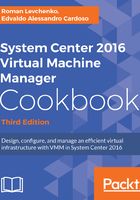
上QQ阅读APP看书,第一时间看更新
Uninstalling the VMM Self-Service Portal
To uninstall the VMM Self-Service Portal, carry out the following steps:
- In Control PanelProgramsPrograms and Features, click on Microsoft
System Center Virtual Machine Manager 2008 Self-Service Portal, and
then click on Uninstall. - On the confirmation page, click on Uninstall.