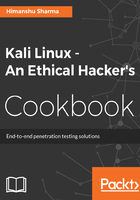
上QQ阅读APP看书,第一时间看更新
How to do it...
You can configure Kali with the help of the given steps:
- Double-click on the VirtualBox image, it should open with VirtualBox:

- Click Import:

- Start the machine and enter the password as toor:
- Now, Kali is started and by default is configured with the GNOME desktop environment:
