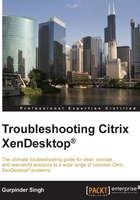
Chapter 2. Troubleshooting Toolkit for Citrix XenDesktop®
In the first chapter, we gained a basic knowledge of Citrix XenDesktop and its architecture and, with this knowledge, we can now identify the different components used in the XenDesktop architecture very easily. Now, we are ready to start learning about some basic tools and methodologies that we can use in troubleshooting Citrix XenDesktop issues.
This chapter will start with highlighting a common Citrix methodology and third-party tools that are used to troubleshoot Citrix XenDesktop issues; it will be followed up by the knowledge of all the required Citrix and third-party tool configuration and analysis required to build a strong foundation required for troubleshooting.
The knowledge gained in this chapter will help us in understanding and analyzing the case studies that will be shared randomly throughout the book.
In this chapter, we will cover:
- Working with Citrix Studio and Desktop Director
- Working with CDFControl
- Working with DDC/VDA agent logging and PortICA log
- Working with Perfmon and Procmon
- Understanding HDX Monitor
- Exploring Citrix Scout and Citrix Quick Launch
- Getting familiar with Print Detective and StressPrinters
- Working with the Site Checker Tool
- Exploring XDPing and XDDBDiag
- Working with Xperf and Wireshark
- Working with the PowerShell SDK for XenDesktop