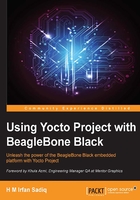
上QQ阅读APP看书,第一时间看更新
Copying images to the card
We have formatted our card, according to the requirements. Now, we are ready to populate images to it. The partitions are usually auto mounted under /media/$USER. If not, we can use the mount command to mount the partition to our desired location:
$ sudo mount /dev/sdb1 /media/$USER/BOOT $ sudo mount /dev/sdb2 /media/$USER/ROOT
Now, follow these steps to copy images to the card:
- Copy the u-boot MLO and u-boot bootloader images into the FAT32 partition:
$ sudo cp MLO /media/$USER/BOOT $ sudo cp u-boot.img /media/$USER/BOOT
- Copy the kernel image into the boot partition:
$ sudo cp uImage /media/$USER/BOOT - Copy the
.dtbfile,am335x-boneblack.dtb, into the boot partition. This step is required only in the case ofcore-image-minimal. It is not required in our case, as we createdcore-image-sato, which already has this file placed at the desired location in rootfs:$ sudo cp am335x-boneblack.dtb /media/$USER/BOOT - As a root user, uncompress
core-image-sato-beaglebone.tar.bz2to theext4partition:$ sudo tar -xf core-image-sato-beaglebone.tar.bz2 -C /media/$USER/ROOT/ - Unmount both partitions:
$ sudo umount /dev/mmcblk0p1 $ sudo umount /dev/mmcblk0p2
Remove the card from the host machine, and insert it into the SD card slot on BeagleBone Black. We have a simple script named copy_images.sh for these steps as well.
Tip
You can download the script for copying images the SD card from here: