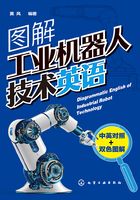
Chapter 3 Setting the Robot 机器人的设置
3.1 Setting the origin 原点设置
3.1.1 Origin data input method 数据输入方式
Setting the origin with the origin data input method.
使用原点数据输入方法设置原点。
1)Confirming the origin data.
确认原点数据。原点数据如表3-1所示(由制造商给出)。
表3-1 原点数据设置记录表

2)Turning on the control power.
上电。
3)Set the mode of the controller to“MANUAL”.
操作设置控制器进入“手动模式”(图3-1)。

图3-1 选择工作模式
3.1.2 Preparing the T/B 操作使用T/B示教单元(图3-2)
Set the T/B [ENABLE] switch to “ENABLE” . The menu selection screen will appear. The following operations are carried out with the T/B.
将T/B示教单元的[ENABLE]开关设置为“ENABLE(使能有效)”状态。 显示屏上出现“菜单”画面,使用T/B单元进行以下操作。
Selecting the origin setting method.
选择原点设置方式。
1)Press the [4] key on the menu screen,and display the origin/brake screen.
在“菜单”界面按下[4]键,显示“ORIGIN/BRAKE”界面(“ORIGIN”在界面中显示缩写“ORIGN”)。如图3-3。

图3-2 操作“使能开关”

图3-3 选择原点或BRAKE设置模式
2)Press the [1] key on the origin/brake screen,and display the origin setting method selection screen.
在“ORIGIN/BRAKE”界面中按下[1]键, 显示“原点设置方式选择”界面(图3-4)。
3)Press the [1] key on the origin setting method selection screen,and select the data input method.
在“原点设置方式选择”画面中按下[1]键,选择“数据输入方式”(图3-5)。

图3-4 选择原点设置模式

图3-5 选择数据设置模式
4)Display the origin data input screen. Input the data in Table 3-1. The setting is done.
显示“原点数据输入”画面。将表3-1中的数据写入“数据设置”界面(图3-6)。至此,原点设置完成(图3-7)。

图3-6 数据设置界面

图3-7 数据设置完成界面