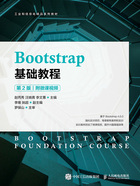
上QQ阅读APP看书,第一时间看更新
3.1 排版
排版主要是使用 CSS 对 HTML 元素进行样式设置及布局定位,排版在前端开发中的重要性不言而喻。Bootstrap提供了一套CSS样式,可以方便用户快速地渲染修饰HTML元素,让页面排版变得更简单。
Bootstrap 4.6.0默认的 font-size 为1rem(16px),line-height 为1.5。默认的 font-family 为Helvetica Neue、Helvetica、Arial、sans-serif等字体。此外,所有的 <p> 元素 margin-top: 0、margin-bottom: 1rem (16px)。具体定义如下。
html{
font-family:sans-serif;
line-height:1.15;
-webkit-text-size-adjust:100%;
-webkit-tap-highlight-color:rgba(0,0,0,0);
}
body{
margin:0;
font-family:-apple-system,BlinkMacSystemFont,"Segoe UI",Roboto,"Helvetica
Neue",Arial,"Noto Sans","Liberation Sans",sans-serif,"Apple Color Emoji","Segoe UI Emoji","Segoe UI Symbol","Noto Color Emoji";
font-size:1rem;
font-weight:400;
line-height:1.5;
color:#212529;
text-align:left;
background-color:#fff;
}
在Bootstrap 4.6.0中,元素使用rem尺寸单位。rem是CSS3中新增的一种相对长度单位。在使用rem单位时,根节点<html>的字体大小决定了rem的尺寸。在Bootstrap 4.6.0中,1rem为16px,2rem为32px。